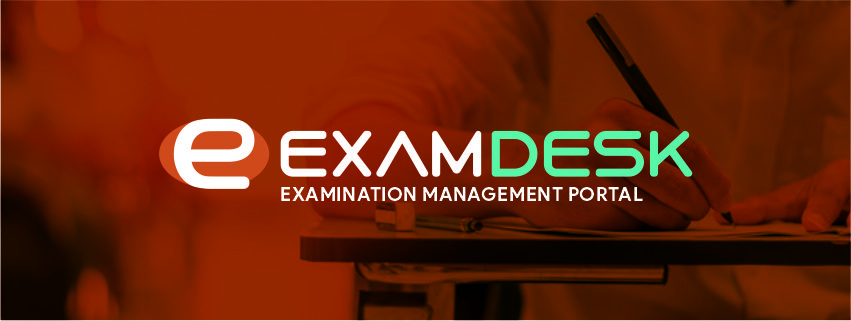eExamDesk – Examination Management Portal
eExamDesk is an end-to-end automated examination management portal that conducts, proctors, and evaluates exams, under a unified platform. The functionalities include exam planning, scheduling automation, seating plan, generation of admit cards, encoding and decoding answer scripts, enabling secure remote evaluations, announcing exam results, and generating grade sheets/transfer certificates / provisional certificates/study certificates, and so on. It also includes the software to conduct online descriptive/objective examinations in the virtual mode under the supervision of a remote proctor.
The functional features of this software are:
- Integrated with SAMVIDHA – Campus management portal
- Remote Proctor Online Test (RPOT) – Examiners can conduct written / objective examinations in online virtual mode on computers with internet connectivity through remote proctoring
- Project Work Allocations: Students can choose the faculty and area of research based on their interest
- Question Bank Management: Allow the faculty to manage and create a course full stack (course content, lecture notes, concept videos, tech talk topics, open-ended experiments, tutorial question banks, definition and terminology, model question paper)
- Restricting the students to higher class in case of attendance/credits
- Student examination registration (regular / supply)
- Admit Card – Generate the admit cards for all eligible registered students
- Dynamic Seating Plan – Generate exam hall seating plan with shuffling
- Exam hall invigilation: generate room plan with invigilator report
- Continuous Internal Examination (CIE) Question Paper Generation: creates the CIE question paper from an existing tutorial question bank
- Semester End Examination (SEE) Question Paper Generation: creates the see questions from several question sources that were gathered from external examiners
- Provision for the faculty to input CIE/SEE practical laboratory marks
- Cie / see Absentees Statement generates the exam absentees’ statement
- Encoding and Decoding: coding and decoding of student examination answers booklets
- Assessment Integrated Rubrics: Allow the controller of examination to manage rubrics of question paper, scheme of evaluation and question-wise marks allocation
- Onscreen Digital Evaluation – Permits examiners to evaluate digitally scanned answer booklets that have been uploaded
- Answer booklets and scheme evaluations will be displayed for students' reference
- Results generation and declaration
- Online scrutiny: Correct type errors made during answer booklet evolutions
- Revaluation: The faculty to re-access and re-analyze answer booklets and results according to the student’s request
- Students can raise the grievance and dispute on the evaluation process of cie / see
- Students can view the credit register
- Grade sheet creation and printing
- MyBox: Stores all grade sheets, and provisional certificates
- Transfer Certificate and Study Certificate: students can apply for certificates through the portal
- Reports and Dashboard: it should have the ability to produce different kinds of real-time reports for the institutional bigger picture
- Grace marks evaluation
- Transcripts: students can apply for processing their official academic transcripts
Instructions for Students to Write Online Exams in Virtual Environment using RPOT Module
e-Exam Desk – Examination Management Portal
e-Exam Desk – Examination Management Portal Login